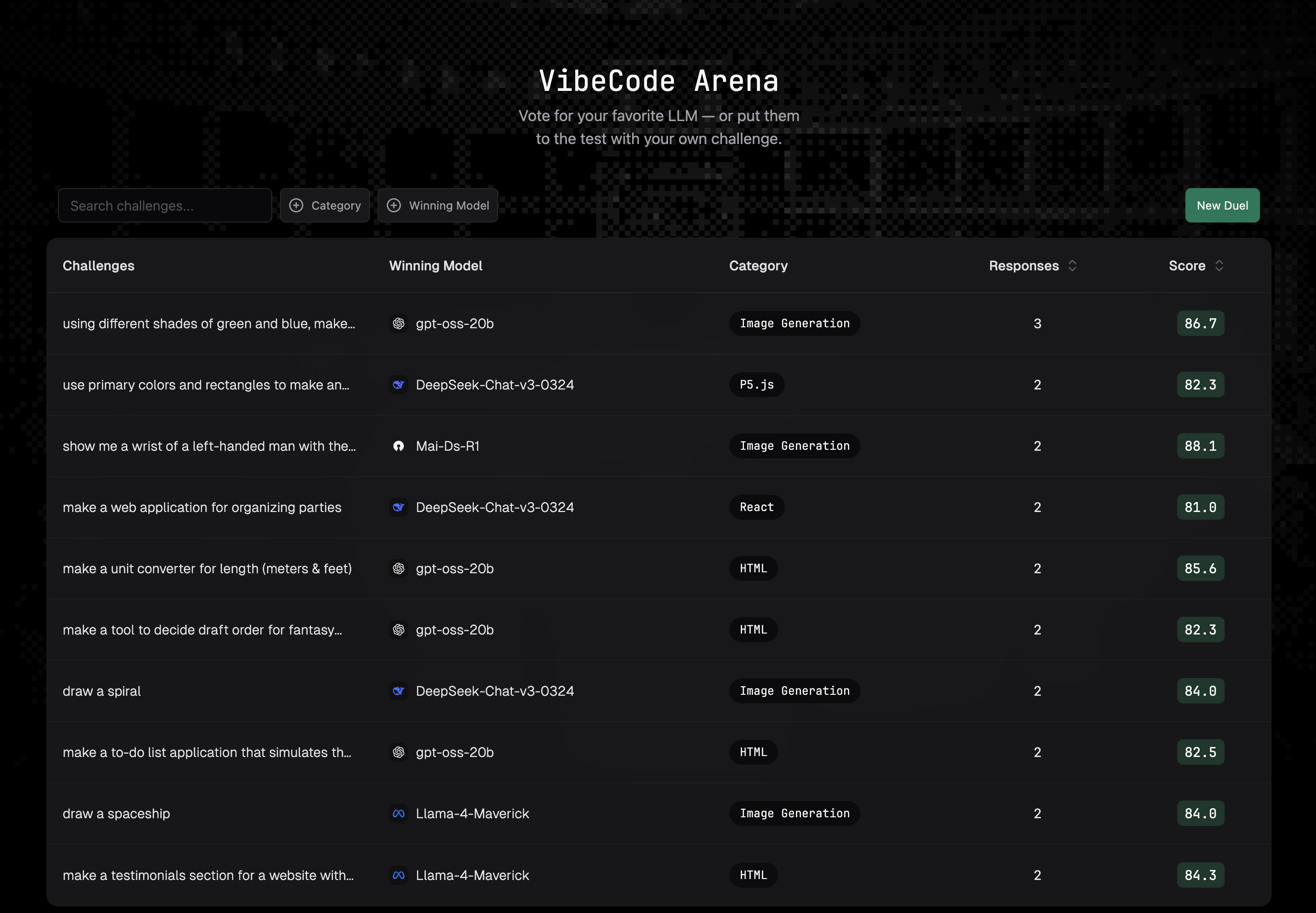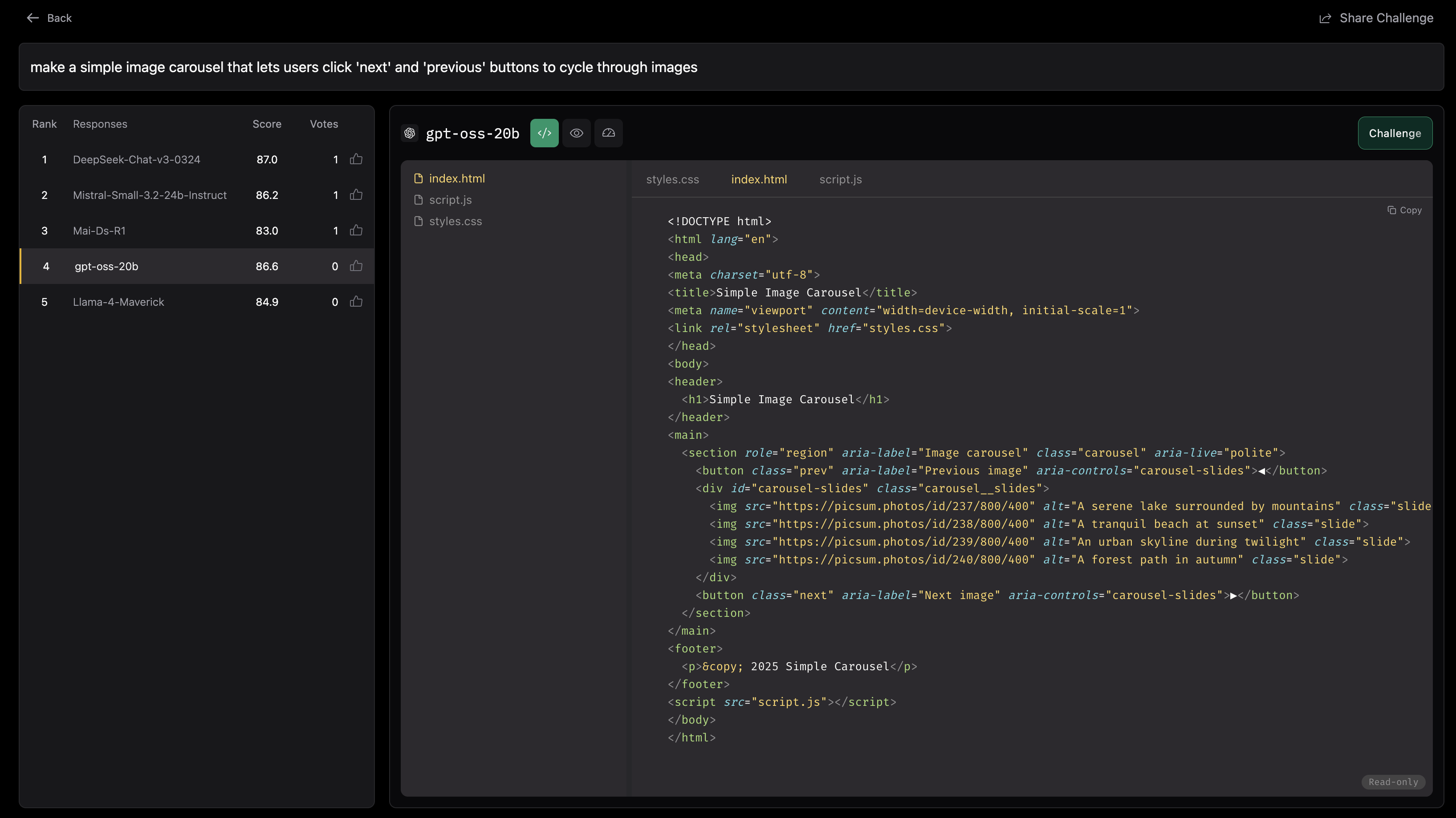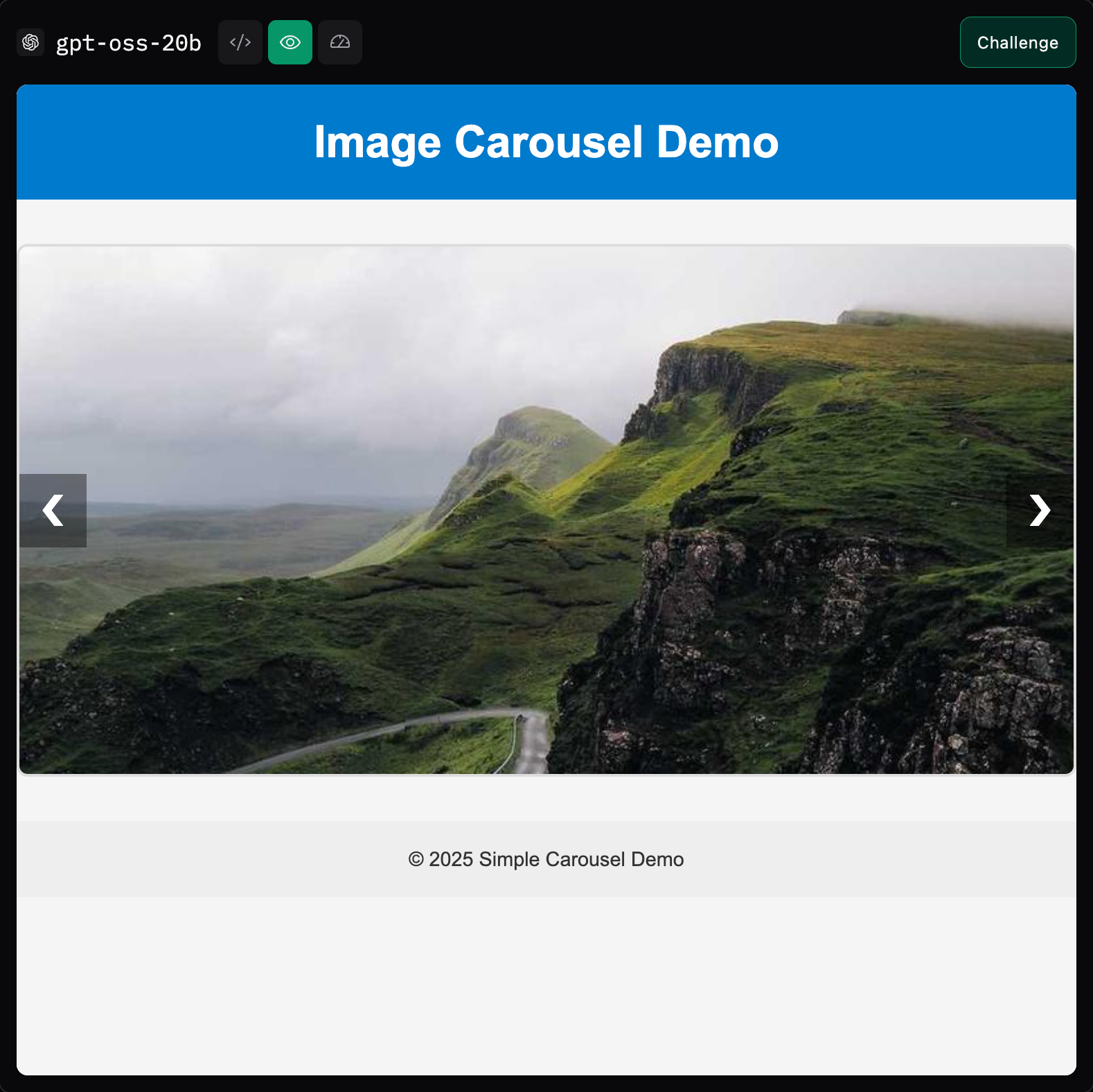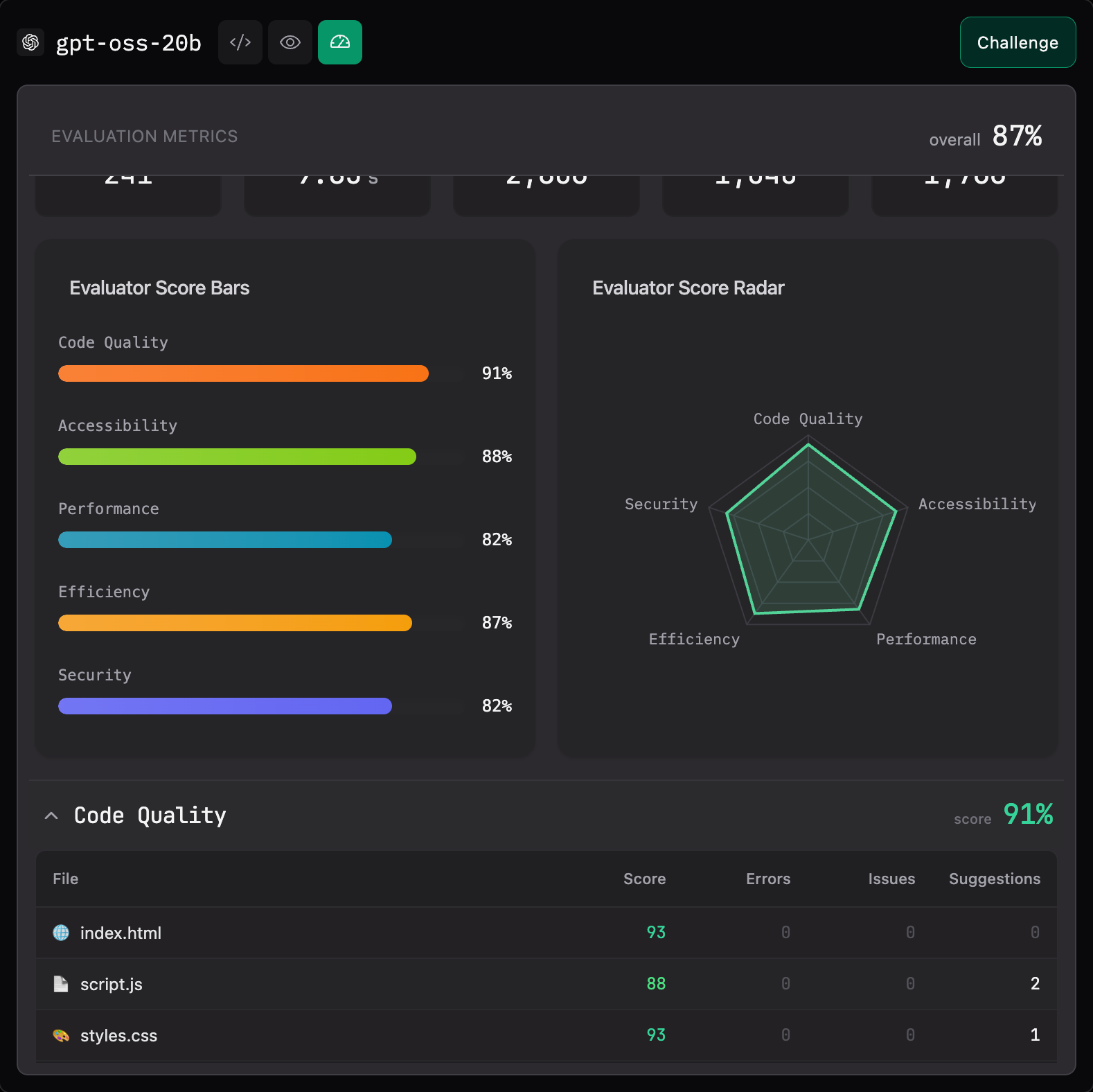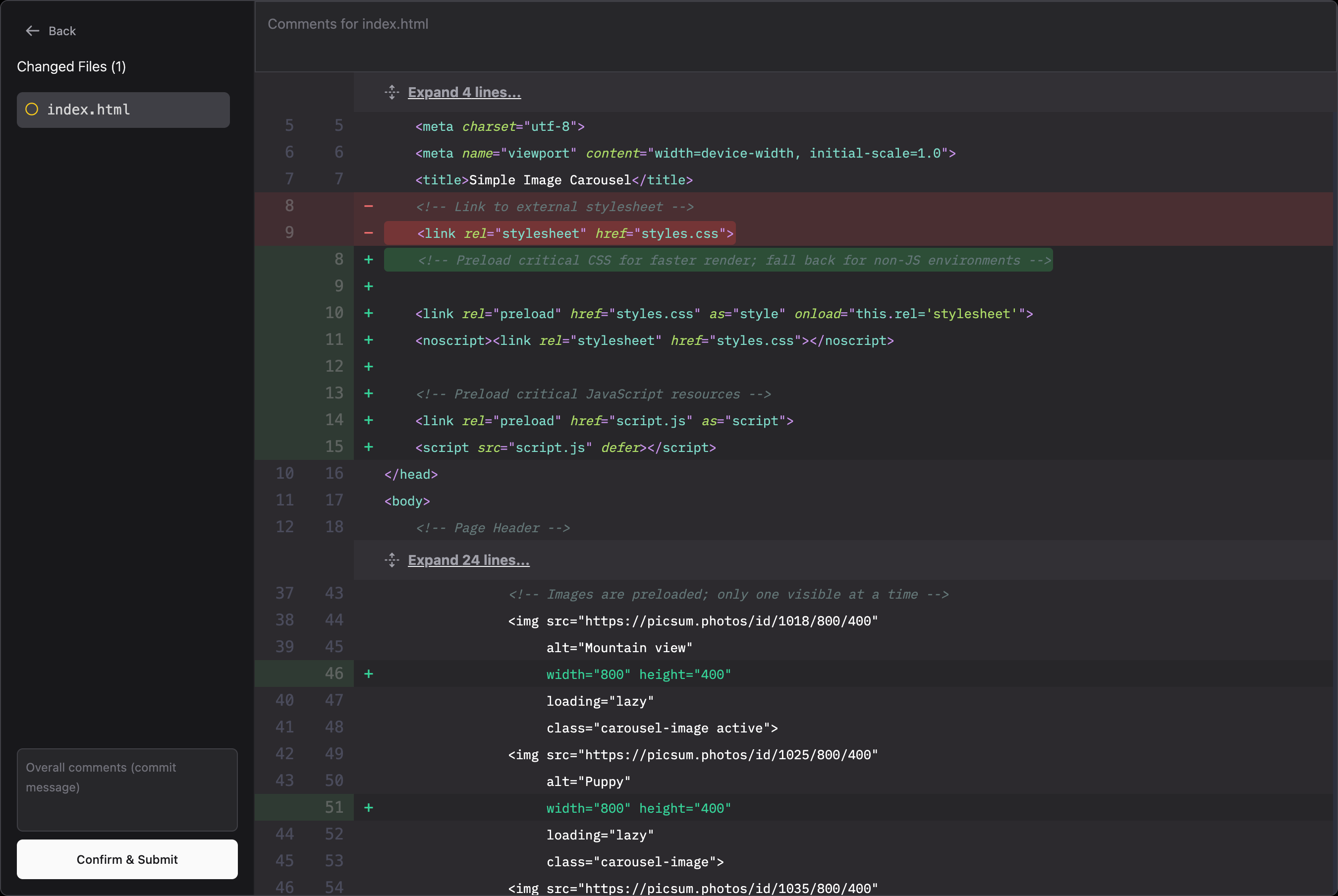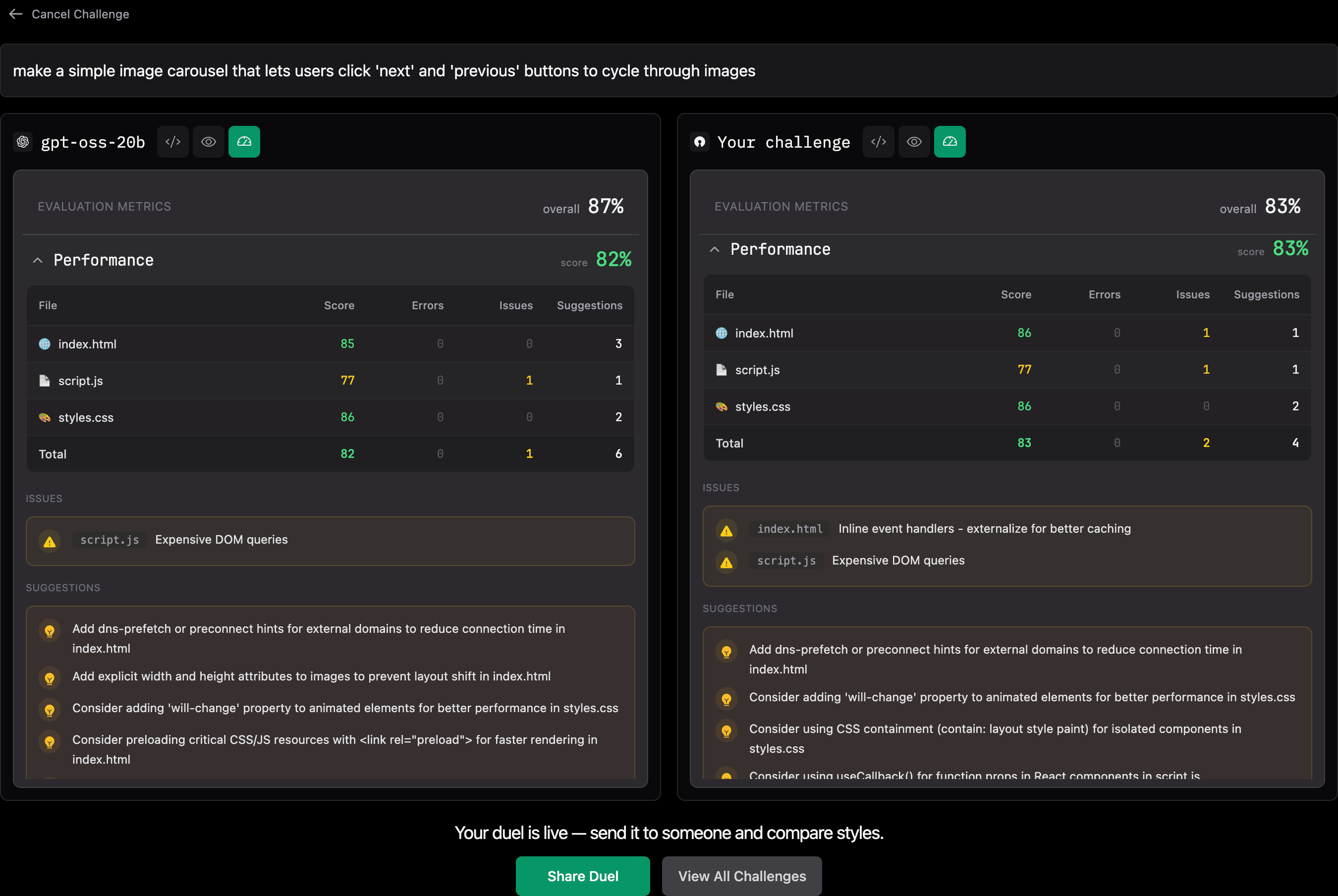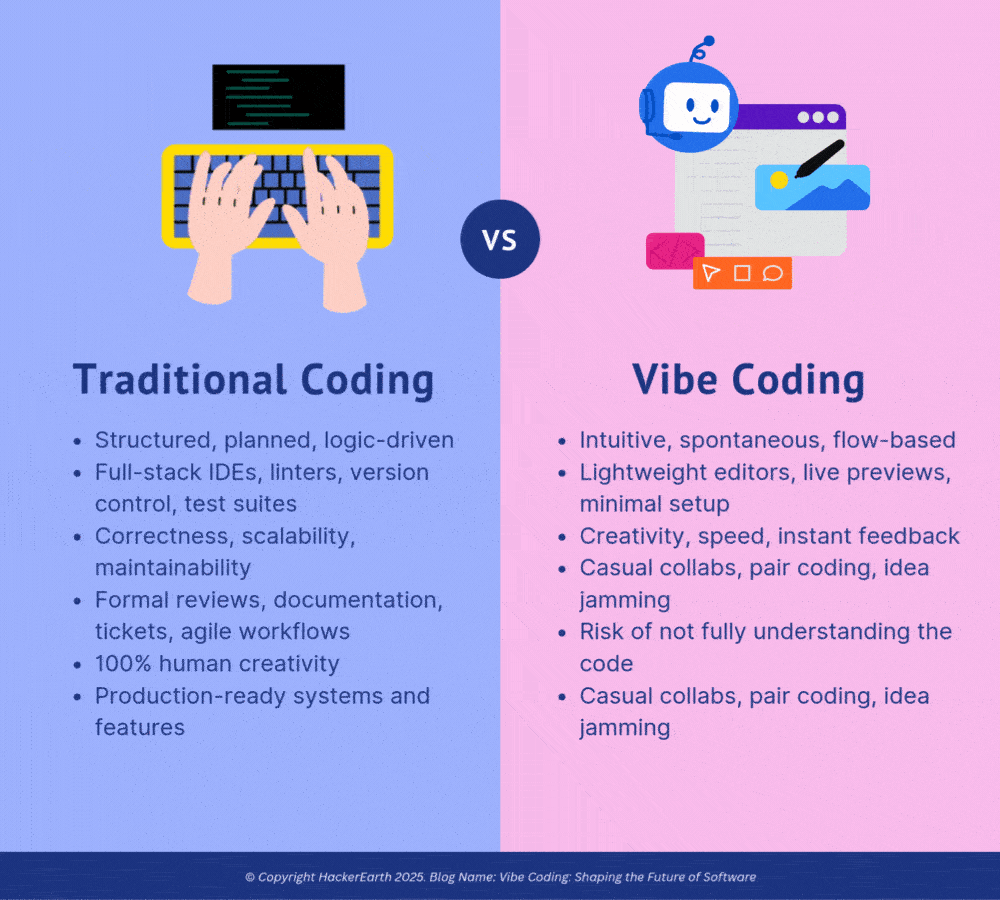Introduction
Performance appraisal has seen a tremendous change over the years. It is no longer just a grading of employees once in a year. Rather, it is now viewed as a central source for workforce development, assisting employees in growing and contributing towards organizational goals as contributors themselves. However, in contemporary work, older appraisal methods are pretty limited as they cannot replicate the complexity of modern work.
Modern performance appraisal methods step into the picture at this point. These are characterized by the totality of development of employees and constant feedback, collaboration, as well as the achievement of measurable results. Here, we are discussing seven modern performance appraisal methods that will develop your workforce and ensure that organizations see better outcomes.
Method 1: 360-Degree Feedback
How It Works
A comprehensive method, 360-degree feedback is a method of gathering input from multiple sources. It includes peers, subordinates, supervisors, and even the employees themselves. Such an approach gives a full-circle view of the performance of an individual by capturing feedback at all levels.
For example, a project deadline assigned for a supervisor might be a concern for the peers, thereby throwing more light on teamwork and collaboration. Leadership traits may be accessible from a subordinate’s perspective, while self-assessment can throw light upon what is in the mind of an individual worker.
Benefits
- This provides a holistic and rounded view of performance.
- Promotes communication and openness in teams.
- It promotes employee self-awareness in understanding how others view actions and contributions.
- Reveals hidden strengths and weaknesses unknown to less effective appraisal methods.
Implementation Tips
- Anonymous surveys will help extract honest feedback.
- Train employees and their managers to give constructive and actionable feedback.
- Feedback given in a way that emphasizes growth and development rather than critique.
- Integration of 360-degree feedback and single, private discussion for personal or individual action plans.
Method 2: Management by Objectives (MBO)
How It Works
Management by Objectives is an appraisal technique in which the objective of setting the goals of managers and employees to work upon or address acts like a catalyst. Managers and employees jointly define specific, measurable objectives that are aligned with the organization’s overall goal, ensuring that the employees know what is expected of them.
As an example, if a company sought an increase in customer satisfaction, a goal for an employee working on the customer support side might be to achieve a score of at least 90% of positive comments from customer surveys after six months.
Benefits
- states and measurable performance expectations
- encourages accountability because he connects individual goals to success at the organizational level
- pushes employees to have a direction or purpose
- challenges the significance of results and thus helps to contribute to the greater good
Implementation Tips
- Define goals in terms of the SMART framework—Specific, Measurable, Achievable, Relevant, Time-bound.
- Review progress periodically and adjust goals to keep the employees on track with the organizational priorities.
- Celebrate milestones that raise motivation in them
- Make use of performance dashboards in giving visualizations on the progress, as well as something to keep track of the achievements
- For businesses such as invoice factoring companies, aligning individual objective with organizational goals ensures teams remain focused on enhancing operational efficiency and delivering exceptional services to clients
Method 3: Continuous Performance Management
How It Works
Continuous performance management is a modern way of alternative annual appraisals. Instead of waiting until an entire year has elapsed to give the feedback, frequent checks-in are conducted between the manager and employees in this method. Goals, areas of improvement, and performance are the purposes of these discussions that allow real-time adjustments.
This method works highly effectively in a fast-moving work environment created for today’s fast-moving priorities.
Benefits
- Ideal recognizer of achievements.
- Encourages learning and development
- Lines up individual work with organization’s goals
- Improves employee and management communication
Implementation Tips
- Have one-on-one, weekly or bi-weekly sessions with the staff to discuss their performance and challenges
- Utilize the performance management software at your disposal, which will streamline giving feedback and tracking the achievement of objectives more efficiently
- Keep open communication as a mantra by making a safe haven in which employees feel comfortable sharing their needs.
- Keep it a development and growth conversation, not an evaluation.
- Make use of QR codes where employees can scan to tap into training and feedback mechanisms at any point during a session.
Method 4: Balanced Scorecard
How It Works
The balanced scorecard is a strategic performance appraisal approach, which gives an appraisal of the employee based on various dimensions, such as financial performance, customer satisfaction, internal processes, and learning and growth. In this way, long-term contributions are also counted in measuring performance against short-term results.
For example, the performance of a marketing manager would be measured against sales targets achieved (financial), higher levels of customer engagement (customer), effective process automation in marketing (internal), and improvement in the skills of employees (learning and growth).
Benefits
- It provides an all-around view of performance over various aspects.
- Keeps the individual activities in harmony with the organizational strategy and objectives.
- Employees are motivated towards results-both short-term and long-term.
- Strengths and weaknesses can be easily determined over various dimensions.
Implementation Tips
- Formulate KPIs for each perspective in the balanced scorecard.
- Use scorecards or dashboards to make tracking easier.
- Administer the regular performance reviews and include the appropriate discussion on the balanced scorecard.
- Train the employees on how effectively the metrics of a balanced scorecard may be used and interpreted.
Method 5: Behaviorally Anchored Rating Scales (BARS)
How it Works
BARS is an appraisal in which specific, well-defined behaviors serve as marks or benchmarks for determining people’s performance. BARS does not use fuzzy criteria like others do, such as good communication skills; instead, it gives concrete examples of what exactly good communication is.
On customer service, a BARS or a behaviorally anchored scale may describe “smiling at customers,” “issues resolved promptly,” and “complaints followed up within 48 hours.”
Benefits
- Saves performance ratings from being subjective and having variations.
- Clearly communicates expectations to employees.
- Eliminates Ambiguity and Bias of the Appraisal Process. Assists managers in providing behavior-specific feedback based on observed conduct.
Implementation Tips
- Jointly define with employees which behaviors represent their jobs
- Train managers in use of BARS consistently for all team members.
- Review and update periodically the standards of behavior to reflect changes in job expectations
- Include BARS with qualitative performance feedback for comprehensive evaluation
Method 6: Self-Assessment
How It Works
Self-appraisal aims to involve the employees in judging their performance, achievements, as well as areas of challenge. It is never a way of allowing the employee to grade themselves but increases the chances of them realizing what they contributed and where they can improve.
This approach empowers the employees by the appraisals process and deepens the understanding of the manager about the employees.
Benefits
- This lets the employees self-reflect as well as be accountable.
- Employees are encouraged to take responsibility for the development.
- Gives managers sharp insights as to how employees feel about their jobs and contributions
- Helps managers in identifying gaps between what employees perceive at the end of an appraisal and how employees have performed in reality
Implementation Tips
- Develop standardized self-reporting forms that ask open-ended questions
- Ask the employees to mark their accomplishments, challenges, and areas for improvement
- Self-reporting forms become the launching pads for the discussions with managers
- Combine self-reporting forms with other appraisal methods for better accuracy
Method 7: Peer Review
How It Works
Peer review allows colleagues to appraise each other’s performance. This would perform pretty well if there is teamwork, and everyone is supposed to achieve the objectives set. Through soliciting peer reviews, the organizations will achieve one way of gaining insight on how the employees contribute to achieving team success.
For example, evaluating the project team’s performance, peers’ appraisal of a staff based on communication, reliability, and teamwork can be deemed applicable.
Benefits
- Enhances teamwork and develops more supportive relationships within teams.
- It provides multifaceted viewpoints of how a particular employee performs.
- Helps to recognize areas where the managers cannot easily see.
- Fosters mutual respect and accountability
Implementation Tips
- Establish clear guidelines for fairness and minimum bias.
- Focus on giving positive remarks that help them grow and improve.
- Varying reviewer rotation with a mixture of people providing a balance in the review.
- Employees should be trained on how to give and take peer feedback
Conclusion
Modern methods of performance appraisal are more than mere evaluation tools; they are increasingly a tool of workforce development strategies for organizations. They help establish continuous improvement, collaboration, and engagement.
No matter what the method is – 360-degree feedback, MBO, continuous performance management, balanced scorecards, BARS, self-assessment, or peer reviews, for that matter, each method has a flavor of its own advantage. At some point in the application, multiple approaches may be able to come together as an overall system of appraisals to satisfy the diverse needs of the members of the workforce.
The objective of performance appraisal is not evaluating but inspiring growth and aligning individual efforts toward organizational success. Choose which best fits your organization, and observe your workforce grow.
FAQs
What is performance appraisal?
Performance appraisal is that process of evaluating employee performance wherein strengths and areas for improvement can be identified as well as alignment with organizational goals. It is a critical tool for workforce development.
What are some performance appraisal examples?
Some forms of performance appraisal. Examples are 360-degree feedback, MBO, and BARS. Each offers a unique approach to appraising and developing worker performance.
How can performance appraisals boost workforce development?
Performance appraisals help identify skill gaps, promote self-knowledge, and relate individual goals with organizational goals. They spur growth and enhance communication between employees and managers.
What are some challenges in implementing modern appraisal methods?
Common problems include issues of giving and receiving feedback, such as resistance to change, biases in feedback, and lack of training. All these can be addressed by clear communication, proper tools, and consistent practices.